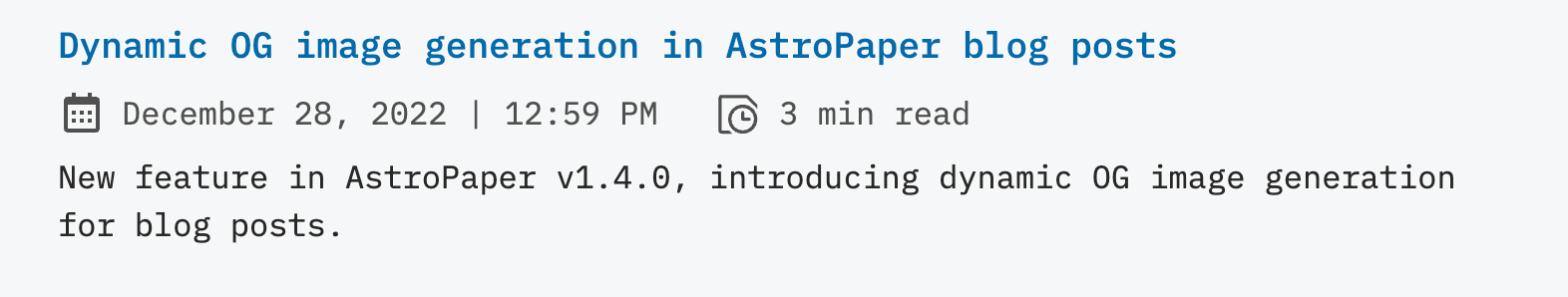Astor 基于 remark 来解析 markdown,所以可我们可以使用自定义插件的方式,来添加阅读时间。
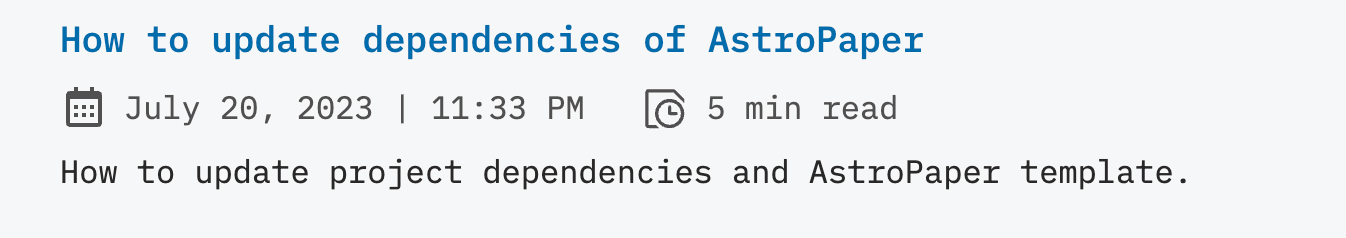
前置工作
步骤 1,安装依赖
yarn add reading-time mdast-util-to-string步骤 2,在 utils 文件夹下新建自定义插件 remark-reading-time.mjs
import getReadingTime from "reading-time";import { toString } from "mdast-util-to-string";
export function remarkReadingTime() { return function (tree, { data }) { const textOnPage = toString(tree); const readingTime = getReadingTime(textOnPage); data.astro.frontmatter.readingTime = readingTime.text; };}步骤 3,在astro.config.mjs引用插件
import { remarkReadingTime } from "./src/utils/remark-reading-time.mjs";
export default defineConfig({ // other config markdown: { remarkPlugins: [ remarkToc, remarkReadingTime, // 自定义插件 // other config ], // other config },});步骤 4,修改博文的结构 src/content/_schemas.ts
import { z } from "astro:content";
export const blogSchema = z .object({ author: z.string().optional(), pubDatetime: z.date(), title: z.string(), postSlug: z.string().optional(), featured: z.boolean().optional(), draft: z.boolean().optional(), tags: z.array(z.string()).default(["others"]), ogImage: z.string().optional(), description: z.string(), canonicalURL: z.string().optional(), readingTime: z.string().optional(), // 阅读时间 }) .strict();
export type BlogFrontmatter = z.infer<typeof blogSchema>;步骤 5,创建一个工具方法 getPostsWithRT.ts,获取阅读时间
import type { BlogFrontmatter } from "@content/_schemas";import type { MarkdownInstance } from "astro";import slugify from "./slugify";import type { CollectionEntry } from "astro:content";
export const getReadingTime = async () => { // Get all posts using glob. This is to get the updated frontmatter //@ts-ignore const globPosts = import.meta.glob<MarkdownInstance<BlogFrontmatter>>( "../content/blog/*.md" );
// Then, set those frontmatter value in a JS Map with key value pair const mapFrontmatter = new Map(); const globPostsValues = Object.values(globPosts); await Promise.all( globPostsValues.map(async globPost => { const { frontmatter } = await globPost(); mapFrontmatter.set(slugify(frontmatter), frontmatter.readingTime); }) );
return mapFrontmatter;};
const getPostsWithRT = async (posts: CollectionEntry<"blog">[]) => { const mapFrontmatter = await getReadingTime(); return posts.map(post => { post.data.readingTime = mapFrontmatter.get(slugify(post.data)); return post; });};
export default getPostsWithRT;步骤 7,添加 ReadTime 组件
export interface Props { time: string | undefined; size?: "sm" | "lg"; className?: string;}
export default function Readtime({ time, size = "sm", className }: Props) { return ( <div className={`flex items-center space-x-2 opacity-80 ${className}`}> <svg className={`${ size === "sm" ? "scale-90" : "scale-100" } inline-block h-6 w-6 fill-skin-base`} viewBox="0 0 1080 950" version="1.1" xmlns="http://www.w3.org/2000/svg" > <path d="M146.286 146.285h554.846l134.962 134.963a404.465 404.465 0 0 1 114.763 109.109v-67.489a73.143 73.143 0 0 0-21.423-51.72L752.852 94.566a73.143 73.143 0 0 0-51.72-21.423H146.286c-40.396 0-73.143 32.747-73.143 73.142v731.429c0 40.396 32.747 73.143 73.143 73.143h244.072a404.556 404.556 0 0 1-78.977-73.143H146.286V146.285z m475.428 804.572c181.781 0 329.143-147.362 329.143-329.143 0-181.781-147.362-329.143-329.143-329.143-181.78 0-329.143 147.362-329.143 329.143 0 181.781 147.363 329.143 329.143 329.143z m0-73.143c-141.385 0-256-114.615-256-256s114.615-256 256-256 256 114.615 256 256-114.615 256-256 256z m0-438.857c-20.198 0-36.571 16.373-36.571 36.571v146.286c0 20.198 16.373 36.571 36.571 36.571H768c20.198 0 36.571-16.373 36.571-36.571 0-20.198-16.373-36.571-36.571-36.571H658.286V475.428c0-20.198-16.374-36.571-36.572-36.571z"></path> </svg> <span className={`${size === "sm" ? "text-sm" : "text-base"}`}> {time} </span> </div> );}博文中添加阅读时间
步骤 1,修改 /src/pages/posts/[slug].astro
import getPostsWithRT from "@utils/getPostsWithRT";
export async function getStaticPaths() { // other codes const postsWithRT = await getPostsWithRT(posts); const postResult = postsWithRT.map(post => ({ params: { slug: slugify(post.data) }, props: { post }, })); // other codes}步骤 2,修改 src/layouts/PostDetails.astro,引入 Readtime 组件和使用 readingTime 字段
---import Readtime from "@components/ReadTime";
const { ...,readingTime,} = post.data;---
<Layout ...> //... <main id="main-content"> //... <div class="flex items-center"> <Datetime datetime={pubDatetime} size="lg" className="my-2" /> <Readtime size="lg" time={readingTime} /> </div> //... </main> <Footer /></Layout>就可以看到阅读时长了
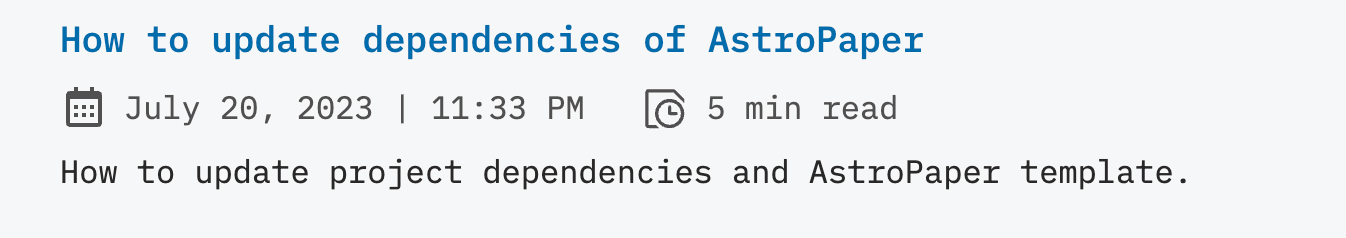
博文外添加阅读时长(可选)
步骤 1,修改 utils/getSortedPosts.ts,让默认文章包含阅读时长
import type { CollectionEntry } from "astro:content";import getPostsWithRT from "./getPostsWithRT";
const getSortedPosts = async (posts: CollectionEntry<"blog">[]) => { const postsWithRT = await getPostsWithRT(posts); // 这里
return postsWithRT .filter(({ data }) => !data.draft) .sort( (a, b) => Math.floor(new Date(b.data.pubDatetime).getTime() / 1000) - Math.floor(new Date(a.data.pubDatetime).getTime() / 1000) );};
export default getSortedPosts;步骤 2,修改使用了 getSortedPosts 这个方法的页面,让其通过 await 调用
const sortedPosts = getSortedPosts(posts); // old code ❌const sortedPosts = await getSortedPosts(posts); // new code ✅使用了这个方法的页面如下:
- src/pages/index.astro
- src/pages/posts/index.astro
- src/pages/rss.xml.ts
- src/pages/posts/[slug].astro
步骤 3,在其他页面使用,比如修改 Card.tsx 组件
// ...import Readtime from "./ReadTime";
export default function Card({ href, frontmatter, secHeading = true }: Props) { const { title, pubDatetime, description, readingTime } = frontmatter; return ( <li className="my-6"> // ... <div className="flex items-center"> <Datetime datetime={pubDatetime} size="lg" className="my-2" /> <Readtime size="lg" time={readingTime} /> </div> // ... </li> );}看一下效果